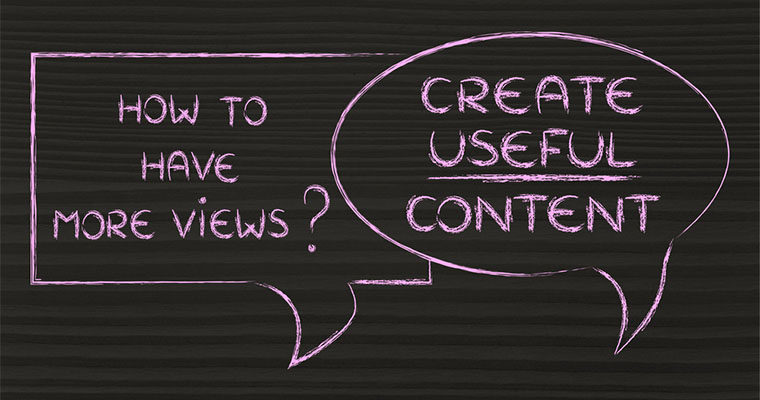
You may have noticed that when searching for a term or asking a question on Google, you receive not only a list of search results, but also an informational box at the top of the page that displays a quick answer to your question or a description of your search term. This featured snippet is part of Google’s Rich Answer Box, which has been around a while, but is now becoming more prominent for quick answers, event listings, recipes, maps, and more.
The demand for fast, relevant content has rocketed due to an increase in mobile usage – a study by Microsoft found that the human attention span hasdecreased from 12 second to eight seconds in the last 13 years. In order to give users a quick and accurate answer to their search query, Google now provides a short snippet of relevant content that a user can quickly read without having to scroll through a lengthy article.
Here are a couple of examples where you can see that the content Google has chosen to show in its Answer Box is not always the top-ranking content in the search results:

Here, you can see Hubspot’s content has been featured in the Answer Box over Adobe’s, even though Adobe’s content currently ranks in position one.

In this example you can see that the description of “evergreen content” actually comes from Wordstream, which only ranks in fifth place for the term.
So how does Google decide which content to display in its Answer Boxes, and how can we optimize our content to give it the best chance of being featured?
Getting your content featured in Google’s Rich Answer Box is likely to become increasingly important moving forward, so here are six ways you can optimize your content to help it rank in “position zero”:
Table of Contents
ToggleIdentify Queries
The idea of the Answer Box is to save a user time when they are looking for a description, definition, or answer on Google. If your content focuses on easy topics that many other sites will have covered, then you are unlikely to be featured in the Answer Box unless you already hold a high SERP ranking. Try to identify more complex questions your audience is asking that could lead them to your site.
When carrying out keyword research, look for questions that you will be able to answer in great depth. Keyword Planner can be used to find a range of queries relevant to your industry—simply pick out your product category and include keywords such as “how”, “why,” and “where”.

This will provide you with a list of keyword ideas with further details about the average monthly searches and the competition:

Another good way to find queries around a certain keyword or phrase is to look at other suggestions that Google automatically generates when searching for a term. You can look at the drop down that appears when you start typing:

Or in the “Related Searches” box at the bottom of your search results:

Or, for some queries, you may see a “People also ask” box:

If you have access to a tool like BrightEdge, you can actually enter certain keywords and queries, and filter the results so they only show key phrases that don’t currently have a quick answer. This is a great way to target your content around questions that are currently unanswered within Google’s Rich Answer Box.
Directly Answer the Question
Whether you are providing a definition for a certain term or answering a query, you need to be clear cut with your content. As Google’s algorithm focuses on the intent of the user, it’s important you consider the different areas of possible intent when creating your content.
Start by using the query or key phrase in your headline, then explicitly answer the question somewhere in your content. Write your answer as a complete sentence near the top of your page, then use variations of your keyword or answer throughout the rest of your copy.

The example above from Content Marketing Institute highlights how easy it is to include the question in your title and then answer the question directly (as they have in the central quote), and follow up with a second variation of the answer.
Consider User Experience
It’s always important that your readers have a good experience on your site, but both the way your site is structured and how your content is formatted can be beneficial for Google and its users. Be holistic with your digital marketing and make sure you are creating a good mobile and desktop experience that can be seen throughout the entire user journey.
Make sure there are no roadblocks on your site that may cause a user to bounce off your content, and that everything you produce is clear and consistent. Structure your content using subheadings, paragraphs, and visuals, and use bullet-points and tables where relevant.
If you are creating content around a query best answered in list form, then make sure you use either ordered list tags (<ol>) or unordered list tags (<ul>) to highlight to Google what form the content is in.
Use Entities in Your Content
The Hummingbird update initially allowed Google to better understand and use entity data, and the Entity Recognition and Disambiguation Challengeexplained more about how the system works:
The objective of an Entity Recognition and Disambiguation (ERD) system is to recognize mentions of entities in a given text, disambiguate them, and map them to the entities in a given entity collection or knowledge base.
Entities are not the same as keywords; they are what keywords identify, and different keywords could be used to refer to the same entity. Entities can be personal (a name), geographical (a place), or topical (an object). Semantic search allows Google to work out the meaning behind different search queries, so it can provide a range of information and entities in its results. When you’re writing your content, make sure it’s clear which entities your content is describing by clearly using nouns, verbs, and names.
When Google introduced its Knowledge Graph, its first blog title on the topic “Introducing the Knowledge Graph: things, not strings” highlighted how SEO has fundamentally shifted its focus from “strings” to “things”—we no longer need to focus on “strings” of similar keywords, but on the “things” (entities) those keywords are identifying. This needs to be thought about every time you produce a piece of content and will help Google identify what your content is really about and whether it could be used in the Rich Answer Box.
AlchemyAPI is a useful, free tool that can detect entities and extract them from your text—if a tool can do this, then it’s likely Google can, too. By either entering a URL or uploading your text, you can analyze your content to find out exactly what topics your keywords and phrases are pointing to:


Include SEO Best Practices/Schema Markup
When creating on-site copy or optimizing content, it’s important to implement all the basic SEO techniques to ensure your content has the best chance of ranking and of being featured in Google’s Rich Answer Box. Use theme relevant cross-linking and make sure you include your key phrase or query in your header, meta data, alt tags, and URL structures.
Schema markup will also allow Google to identify semantic entities within the source code of your site, and therefore extract data from within your content to be used in its Answer Box. Sites with a clear semantic markup may be looked at preferentially when Google is finding information for its results.
There are many different types of markup that will produce Knowledge Graph-driven results, and you can find all the different schema options atSchema.org and Schema-Creator.org.
Key Takeaway
Optimizing content to be featured in Google’s Rich Answer Box is still a relatively new technique and there is still a lot of testing and analysis to be carried out around the various approaches and results. While many queries now have an Answer Box within Google’s search results, there are still a huge number of queries and key phrases that don’t. By understanding exactly what the user is looking for, and by tapping into more complex queries, you can understand which areas currently lack in-depth, relevant content and where your existing content can be further optimized to help fill a gap.
With Google’s Rich Answer Box now considered to be “position zero” on page one of Google’s search results, it’s a great place to have your content featured and will drive traffic to your site, increase brand awareness, and build your audience base. These simple tips should help you on your way to dominating Google’s Rich Answer Box with relevant content that directly answers a user’s query, and may ultimately drive them to your website.
Source – SearchEngineJournal.com


